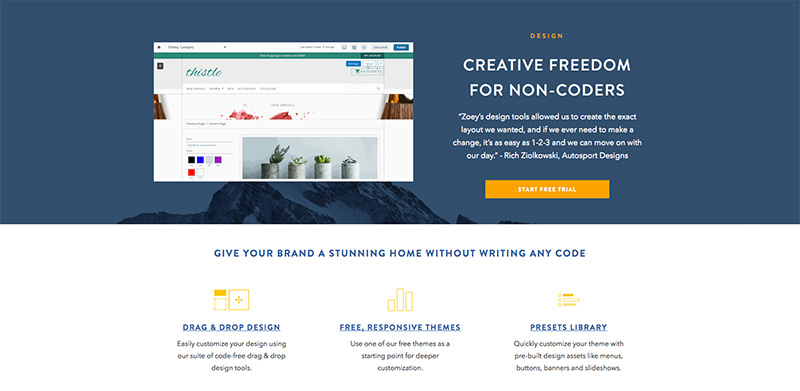
Meet Zoey, an Ecommerce Platform for Web Designers
This is a sponsored post via Syndicate Ads.
Zoey is an ecommerce platform that makes it easy for web designers, freelancers and agencies to create stunning and powerful ecommerce sites for their clients. Using Zoey for their ecommerce projects has allowed many designers and agencies to build sites 4x faster and at one-third of the cost of other platforms on average.
In this post, we’ll show you why Zoey is an excellent choice for web designers and discuss how you can get started with your first Zoey site.
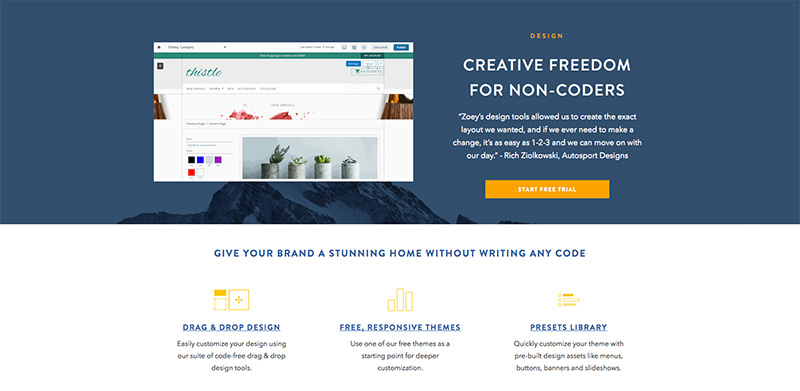
Why Zoey is the Right Choice For Web Designers
Zoey has a number of key features and capabilities that help web designers create high quality ecommerce sites without the technical challenges or inefficiencies of other platforms.
Drag & Drop Design Tools
One of the most frustrating and time consuming parts of an ecommerce project is the actual coding of the site. Many times designers don’t know how to code. In order to complete a project, they need to find a development partner or hand-off the design to a developer on their staff. There are a number of reasons why this is less than ideal:
- Time Consuming – the time spent looking for a knowledgeable developer and the back and forth process of translating a design into pixel-perfect code can add dozens of hours to the timeline of a project. This severely limits the number of projects a designer can work on at once, and in the process, their revenue.
- Raises project costs – Because of the hours added to a project and the additional worker involved, the cost of the project goes up. This higher project price results in designers and agencies having to regularly turn away potential clients that don’t have a large enough budget to pay for both design and development.
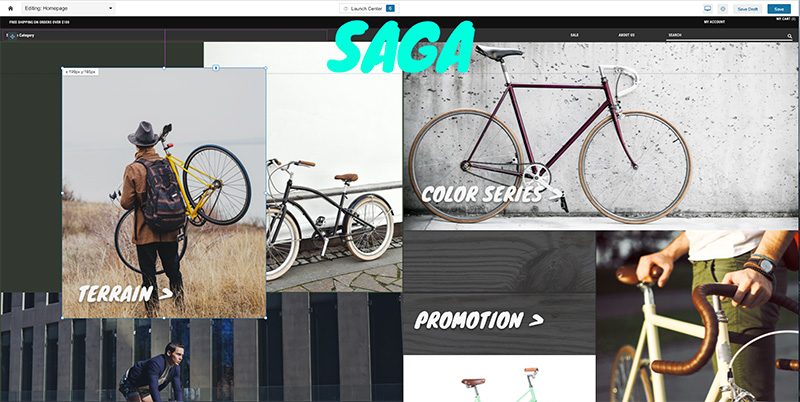
By giving designers access to drag & drop design tools, Zoey allows designers to complete ecommerce projects from start to finish without having to work with a developer at any point in the process. These tools also include a number of useful features that help designers do their work faster:
- Presets Library – Designers can leverage predesigned elements like image slideshows, add to cart icons, social media buttons and menu layouts to rapidly prototype and iterate through to a finished design.
- Free Themes – Unlike other platforms that charge for responsive themes, Zoey gives designers free, responsive themes that can be used as a starting point for creating a custom design.
- Style Editor – Easily change fonts, colors and padding for individual elements or across the entire site.
- Snap-To Guides – Alignment and snap-to guides make it easier for designers to create clean layouts that conform to a grid
Zoey Dashboard
Another major point of frustration with running a web design or freelance business is having to deal with managing multiple clients across different platforms, each with its own login.
With the Zoey Dashboard a designer can easily see a list of all the client sites they’re working on or managing and log into each one with a single username and password. No more hopping between multiple platforms, trying to remember your various logins.
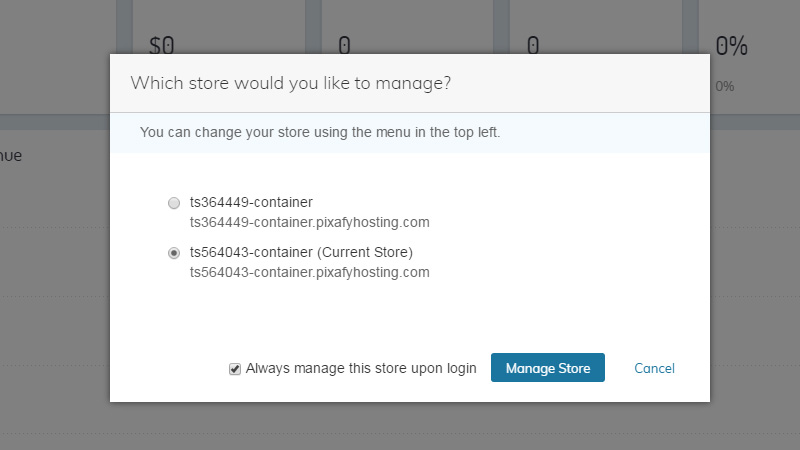
Pre-Installed Apps and Add-Ons
No ecommerce platform comes complete out of the box. They all require the installation of apps and add-ons to provide enhanced or specialized functionality in areas like tax, shipping and marketing. Depending on the platform, this can either be a very straightforward process or a complex and lengthy one. To save time and make designers’ lives easier, Zoey has a library of pre-installed applications that designers can leverage for the clients without having to install anything.
Examples of apps that Zoey partners can use and recommend to their clients include:
- Taxes – Taxjar
- Shipping – Shipper HQ, Ship Theory
- Marketing – MailChimp, Revenue Conduit, Nosto
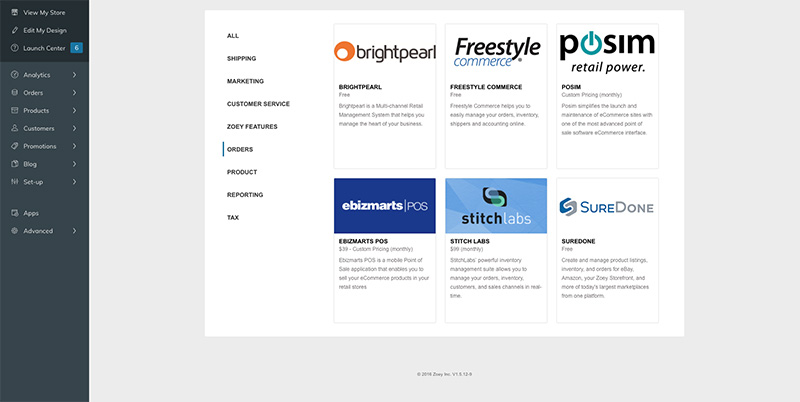
Robust Core Ecommerce Features
Most ecommerce platforms are designed with a specific audience in mind. Usually this is based on the size and complexity of the business. For example, Shopify is great for small, simple businesses and Magento is great for large, complex businesses. If you work with a variety of merchants across different business sizes, that means you need to learn and stay proficient in multiple platforms.
Zoey takes a different approach and delivers a very robust core set of ecommerce capabilities as an easy to use and reliable SaaS solution. This allows you to serve a wide variety of clients, from start-ups to complex B2B businesses, all from one platform. When you specialize in one platform, you’re able to spend less time relearning the same things over and over again and can create sites much faster.
Getting Started With Your First Zoey Site
It’s easy to start building ecommerce sites with Zoey. Let’s walk through the major steps involved so you’re ready to hit the ground running.
Pick a Template
As we mentioned earlier, one of the great things about Zoey is that all of its themes are free. This allows you to experiment with a few different layouts as a starting point for further customizations.
All of Zoey’s themes are also responsive and fully optimized for the latest SEO standards so there’s no need to worry about one theme having features that another doesn’t.
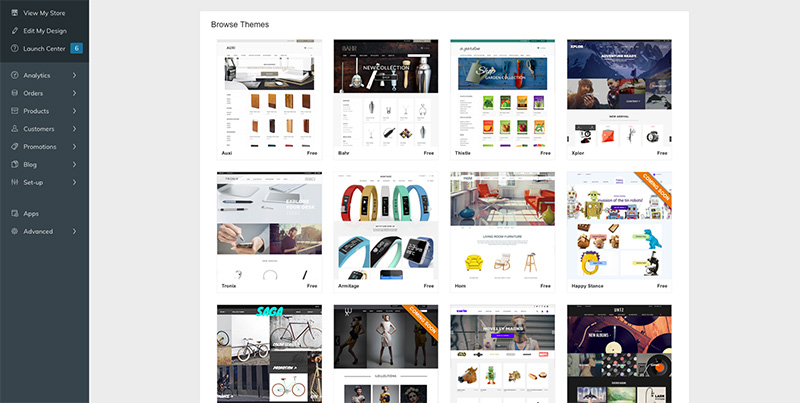
Customize the Design
Now that you have your starting point in place, you can begin to make further customizations with Zoey’s drag & drop design tools. Want to add a slideshow? How about change the add to cart icon or resize an image banner? It can all be done with just a few clicks and no code using Zoey’s design tools.
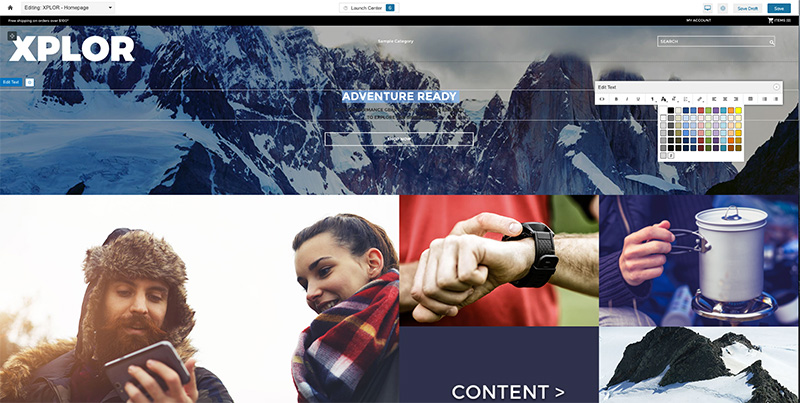
Input or Import Key Data
If your client is a new business, then the next thing you’ll want to do is begin inputting key data like their product information. This means uploading images, writing product descriptions, creating product variations, customizing URLs and mapping out product categories.
If your client is already selling online, Zoey has a number of tools to help you migrate the client’s data to their platform. Zoey has built automated migration tools for Shopify, BigCommerce, Magento. All you need to do is plug a few pieces of information into their system and the migration will run in the background.
If your client is on a different platform, Zoey has a partnership with Cart2Cart, a third-party service that can migrate stores on 60+ ecommerce platforms to Zoey.
Configure Your Key Settings
Once your client’s product data has been added to Zoey, you’ll want to spend some time configuring your settings for taxes, shipping and payments. These are all fairly straightforward steps, but if you have more specialized needs, Zoey offers a variety of apps to help you out.
For example:
- TaxJar can help you calculate tax rates and file sales tax
- Shipper HQ can help you calculate and display customize shipping rates
- ShipStation can help you print shipping labels and manage fulfillment for high volume merchants
Connect to Apps and Add-Ons
As a final step you will want to connect your client’s new site with other apps that will help them run and grow their business. Accounting software like Quickbooks, an email marketing platform like MailChimp and a customer reviews solution like Yotpo are all tools that will enhance your client’s site and help their business succeed in the long term.
Review the Site and Go Live
The last thing you’ll want to do is spend some time reviewing the design of the site and all your major settings to ensure everything is configured correctly and that the site meets your client’s expectations. After that, you’re ready to point the Zoey site to your client’s domain and go live.
While every client is different and there are many small steps involved in building an ecommerce site from start to finish, the above information should give you a good idea of what’s involved with building an ecommerce site on Zoey.
We invite you to try Zoey today and consider using it for your next ecommerce project. The Zoey team is so confident you’ll be successful with Zoey that they will pay you a $ 500 bonus for the first paying customer you launch on Zoey. You can learn more about Zoey and earning your $ 500 here.
