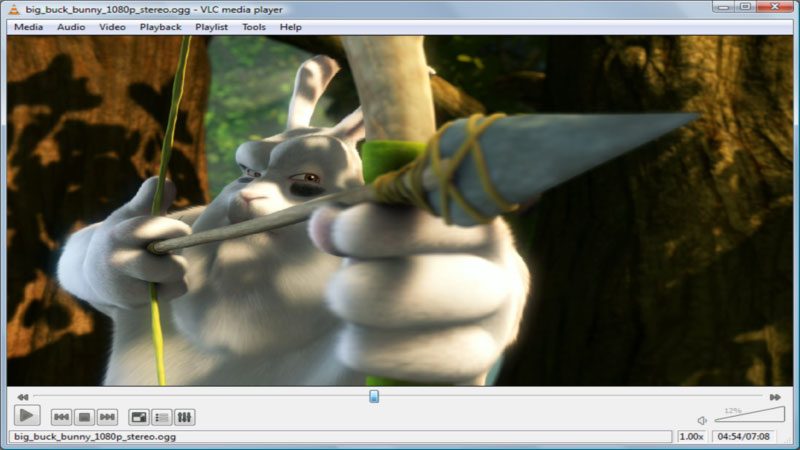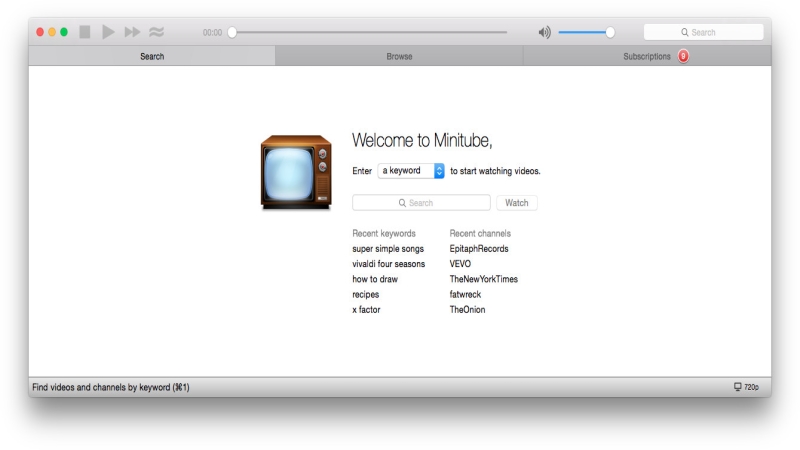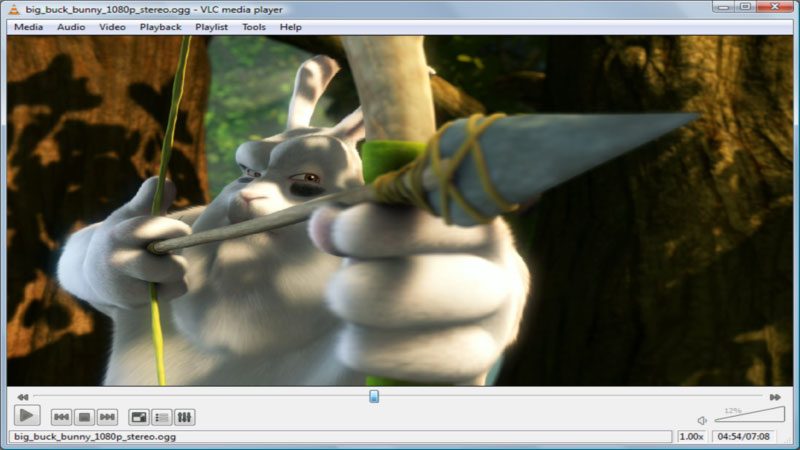
Top 3 YouTube Desktop Players
YouTube desktop players are becoming more popular these days as more video enthusiasts prefer to use an app located directly on their computer or mobile device to search and watch videos rather than visiting the actual YouTube web site. We will take a look at the features and benefits of the top 3 YouTube desktop players.
VLC Player
VLC Player is the most popular music and video player available. Using VLC Player to stream YouTube videos directly from YouTube allows users to have a little more control and additional features over the standard YouTube player.
Minitube YouTube Desktop Application
Minitube is a unique service that allows users to enjoy long, uninterrupted rounds of music simply by inputting a keyword. Minitube searches YouTube for videos using this keyword, and plays the videos one after the other. The app uses less CPU than other desktop YouTube players, it helps prolong battery life and prevents the laptop from overheating issues.
4K Video Downloader
The 4K Video Downloader is a highly-popular YouTube downloader for PC, Mac or Linux that allows users to download and play their favorite YouTube videos directly from their desktop. Not only that, the 4K Video Downloader allows users to download entire playlists with one simple copy-and-paste of the YouTube URL. Videos and playlists can be saved in MP4, MKV, M4A, MP3, FLV and 3G formats, and .m3u files can be generated for playlists. You can also download YouTube channels from the application.
Conclusion
So you are free to choose which YouTube Desktop Player to use, but what features are the most important for you?