
Designing The Perfect Slider
When we think about a slider, we usually imagine an image gallery slider, or the infamous carousel, or perhaps off-canvas navigation, with the overlay sliding in from the side. However, this article is not about those kinds of sliders. Instead, we’ll look into the fine details of designing better slider controls for selecting a value or a range of values. Think of price range sliders, 360-degree-view sliders, timeline sliders, health insurance quote calculators, or build-your-own-mobile-plan features.
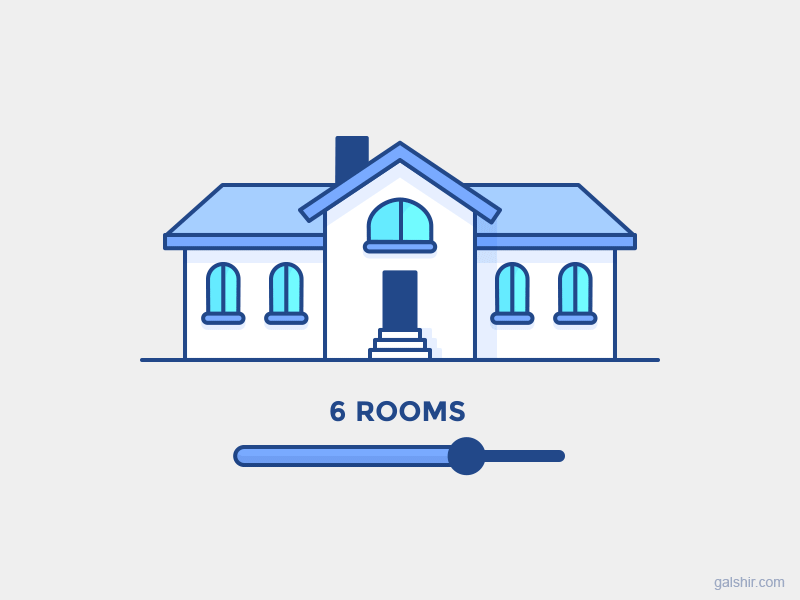
In all of these use cases, a slider is helpful because it allows users to explore a wide range of options quickly. For precise input, a slider can never beat a regular input field, but we can use a slider to nudge our customers to explore available options and, hence, aid them in making an informed decision.
After a close look at perfect accordions and date and time pickers, let’s turn our attention to sliders, with do’s and don’ts and things to keep in mind when designing one. But first, we need to figure out when a slider makes sense in the first place. (Please note: that article is quite large, and contains many animations and videos.)
The post Designing The Perfect Slider appeared first on Smashing Magazine.

