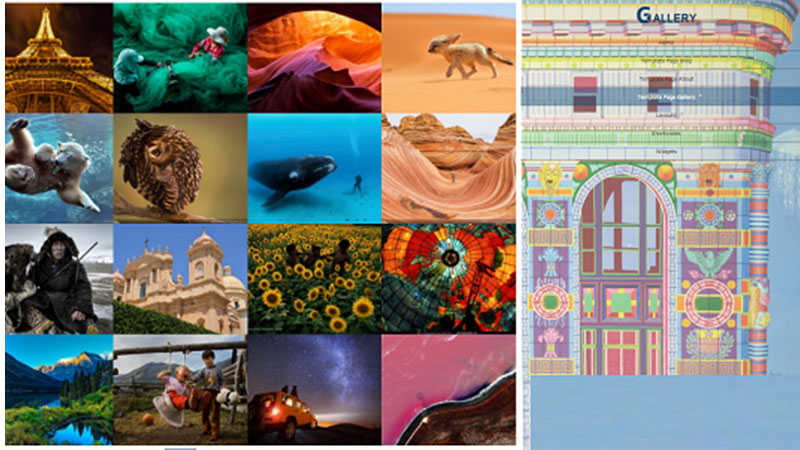
WordPress Tools That Use Visuals to Grab Visitors’ Attention
Internet is unlimited and people can find millions of websites to spend time for reading interesting content, learning, shopping, socializing, promoting services and just entertaining. This is obviously great for internet users, but it makes the work much difficult for website owners.
With such an excessive number of available websites it becomes harder to attract niche audiences and get people to the content you provide.
One strategy that still perfectly works in driving people to your content is the use of visuals. They serve as a great way to give your website posts more exposure significantly increase time-on-site.
The purpose of this post is to introduce you several WordPress tools that use images and other visuals to draw readers to your posts and pages. All the tools are of high quality and are sure to generate the desired results.
WordPress Portfolio Gallery Theme
With Portfolio Gallery Theme your website will not only look stunning, but your content is also sure to get much exposure. It uses images and other visuals as a content showcasing tool and combines all other components of a modern theme.
You’ll be able to create media galleries, portfolios and other collections and display them with highly customizable layouts. Moreover, you can also display the collection of your website posts as a gallery with a post preview availability. The content of your collections can be viewed with infinite scrolling or load more button options.
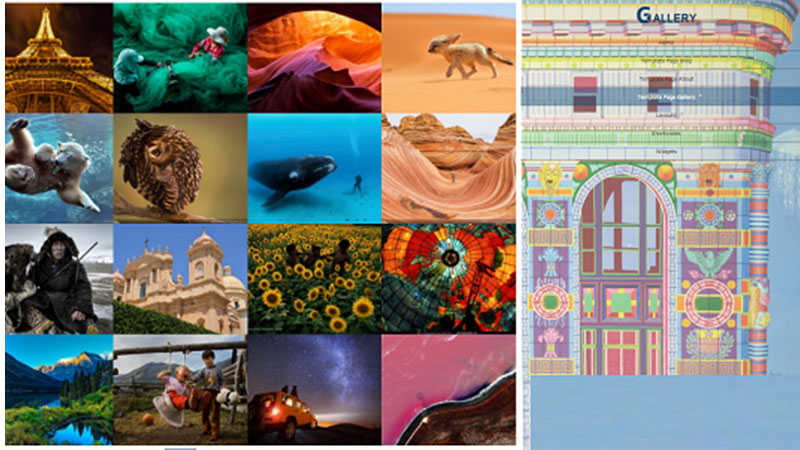
All your galleries, portfolios and collection of your posts can be opened in the super powerful lightbox of the theme, which is also able to show the images and other media as a slideshow with 15 various transition effects. The theme is highly customizable and allows you to make all the adjustments for layouts, lightbox settings, colors, typography fonts and the widget area. It’s responsive, which is the guarantee that your content and media galleries will be accessed across all-sized devices.
This WordPress portfolio theme will be a great addition for photography websites but will also work for any kind of website and draw a lot of attention.
Check out the portfolio theme demo to see all of its great features in use.
Slider WD
This highly functional WordPress slider plugin is perfect at showing the content of your website in the most attracting way. With Slider WD you can create responsive sliders accessible from any kind of devices. While this may sound as a very common feature among slider plugins, not all of them are able to adjust to different screen sizes. Slider WD does it perfectly.
You can add images and other media to your slides by using three different options,such as from your media library, using Slider WD media upload or by image URL. You can also embed media and add your posts to the slides. The availability of text, image, video, social buttons and hotspot layers enhance the functionality of the slider, giving you more options to draw attention to your content. Carusel and Parallax effects will be a great addition to your slides.

You can use the slides for redirecting your visitors to specific pages on your website, and as a result increase the number of pageviews. The slider offers 26 transition and 36 layer effects to get your slides maximum attention. All the features and settings of the slider are highly customizable giving you a lot of flexibility to change the design of navigation buttons, background colors,text fonts, effect duration and other settings as well.
Recent Posts Widget with Thumbnails
WordPress comes with a built-in recent post widget availability, but Recent Posts Widget with Thumbnails allows you to also display the featured images of the posts. As images are good at attracting people, this plugin guarantees more post views and more content consumption.
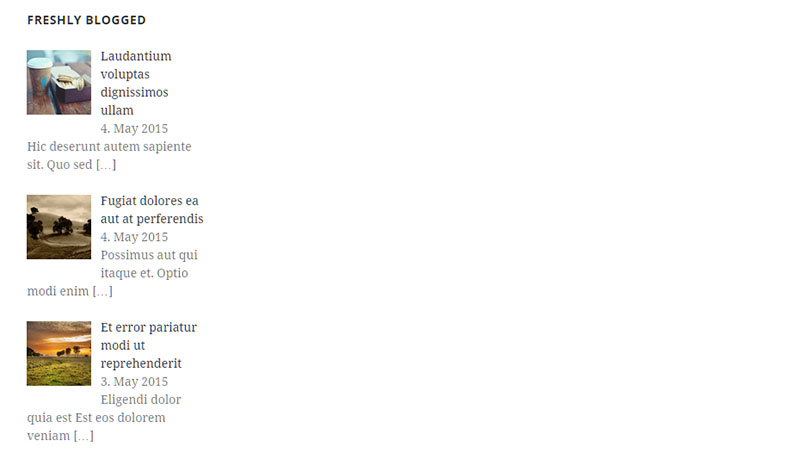
The thumbnails can be generated from the first image of the post or you can set the image manually yourself. The settings of the widget are fully customizable. You can specify the thumbnails height and width, number of the recent posts to be shown, set maximum length for post titles, show available post info, such as date, author and excerpt. The plugin also allows you to display only posts from certain categories. There are more features that Recent Posts Widget with Thumbnails supports, you just have to try it out.
Instagram Feed WD
As the most popular photo sharing platform, Instagram provides a great opportunity for inviting people to your website. With Instagram Feed WD plugin you can easily bring hashtag and username based Instagram images to your post and pages. Masonry, Blog style, Thumbnails and Image Browser layouts will display the images within the feeds in large image thumbs will be a great addition for your posts.
You can choose how the images are sorted, enable showing image likes, comments,user data, bio and followers count. All the layouts support full width option and can be viewed with infinite scrolling possibility.
The WordPress Instagram plugin enables you to open the images either in the lightbox or redirect the visitors directly to the image Instagram page. If you choose to open the images in the lightbox, you can also enable filmstrip option, image info, comments, download button, share buttons and adjust other parameters as well. The lightbox of the plugin can also display the images as a slideshow with 15 eye-catchy slide effects.

You can fill your posts and pages with the most relevant images using the advanced conditional filtering option of the plugin. It allows you to set specific filtering conditions for the source, such as username, mentions, descriptions, hashtags, and Instagram media link, and find the exact images most suitable for your post content.
Actually, there are much more features that go into Instagram Feed WD plugin, which you can find by checking the Instagram plugin demo.
While there can be quick one-time things to do for attracting more people to your website, the aforementioned WordPress tools will guarantee you a lasting result. Implement these highly useful tools on your website and grow your visitors’ base.
All of the tools have been personally tested and proved to do a great job in getting people in. If you have any questions or have other tools in mind that are worth mentioning, don’t hesitate to let me know by leaving a comment below.
