
Monstroid – Ultimate Multipurpose Theme for WordPress Enthusiasts and Experts
We’re pleased to announce the release of Monstroid. It’s the first multipurpose WordPress theme created by the guys from TemplateMonster who have more than 9 years experience in building WordPress themes. But Monstroid is more than just another WordPress theme. With this “monster”, users of any skill levels can set up any website, be it a blog, portfolio or even a web shop. To substantiate this claim, let’s dig deeper into it.
Monstroid WordPress Theme
What’s better for you – a theme that was built for one particular business niche or a flexible design that can be adjusted for multiple purposes? Web developers all over the world are trying to come to a consensus on this question, but all efforts so far have been in vain. The human factor plays a key role in this discussion. While some people prefer buying business-specific themes to create or update their online projects, others fancy multi-purpose designs and it’s clear why they make such a choice. The latter allows you to play with styles, layout elements and features in so many ways. Thus, you can build your perfect site design by experimenting with multiple layouts. That’s exactly what Monstroid is all about.

To help establish the quality of this theme, in this review we will focus on its functionality. We’ll see for what audience it is intended, what type of business it targets, and exactly what it can do.
Special Aspects
Monstroid is a universal, multi-purpose theme for any project of yours. It is packed full of predefined themes of different categories. Additionally, the gallery will be expanded with at least 15 new child themes monthly, all of which can be connected to one domain name. In this way, you can update your site design almost daily.
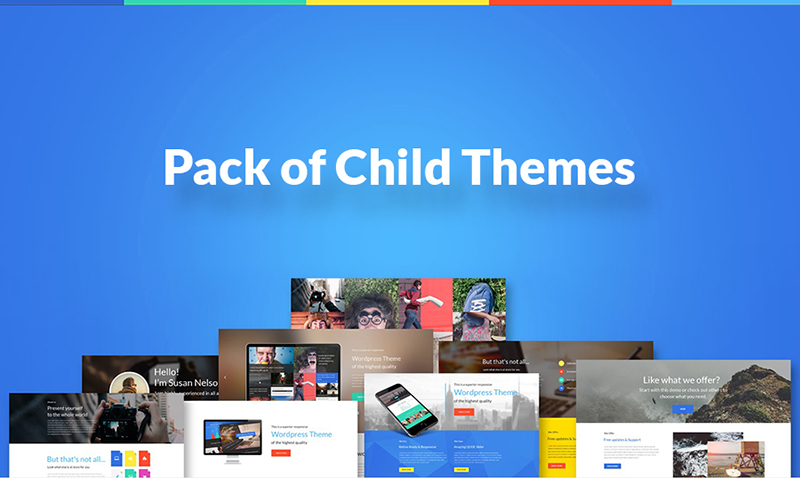
If you compare Monstroid to other WordPress themes, the first thing you will likely notice is the rich set of styles with which it comes loaded. Do you prefer it to be grid, flat, masonry, masonry flat? You can change the layout style with a click, without touching a line of code. This is the feature that will come in handy to those users who are non-tech savvy.
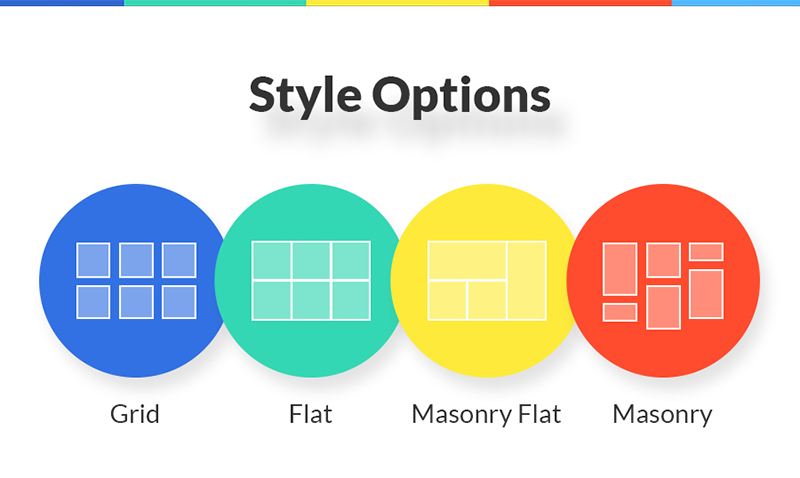
Monstroid is not just a WordPress theme, it’s also a WooCommerce theme. As for the child themes that come with Monstroid, they’re WooCommerce ready. Thus, whether you use Monstroid or any other theme from the pack you can easily create an online store. It’s also great that you do not need to build product pages since Monstroid comes loaded with everything you need for creating an eCommerce site that will be a success.
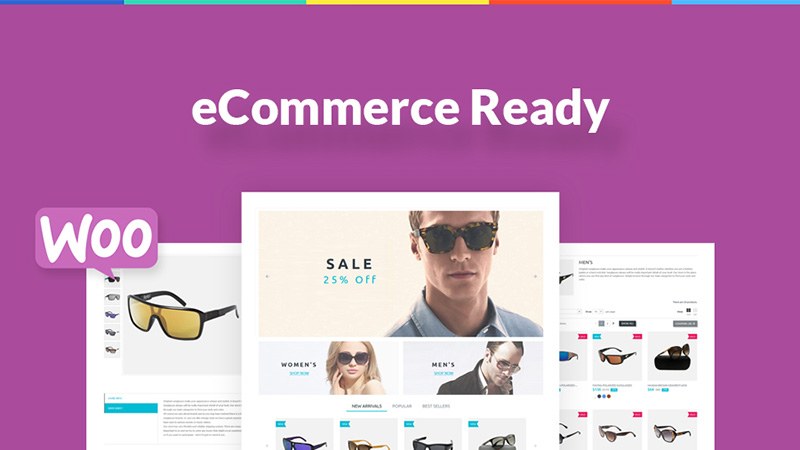
Monstroid comes with free 24/7 lifetime support and updates. So, once a new cool feature is rolled out or any of its plugins is updated, you will be notified about it automatically. And if you have any question, you can always contact the support team in live chat or by email.

Built with Cherry 4.0
Cherry 4 is a WordPress theme framework with a modular structure.
Monstroid has a lot of useful features. Some of these features are aimed at web developers, while other features are aimed at beginners.
Unique Features
- Static Area Builder allows the managing of header and footer elements. Logo, menu, search bar, slider, etc. can be moved or removed on certain pages if necessary.
- Shortcode Template Editor allows you to create and manage an unlimited number of shortcode tempolates.
- CSS Compile/Minify allows you to organize multiple CSS files into one, increasing your site speed.
- Dynamic CSS allows you to expand your site properties by means of variables, mixins, operations and functions.
Important Features
- fully responsive design;
- SEO optimization;
- there is an option to backup or restore theme settings in case anything goes wrong;
- a set of exclusive shortcodes;
- charts, portfolio and team options support;
- full social network integration;
- 500+ Google web fonts are included;
- Google map with tooltips integration;
- integrated Google Analytic will provide insights into how users interact with your site.
Powerful Plugins
A rich set of powerful features for beginners and expert developers that come with Monstroid is no doubt worthy of our attention. What’s more, some of them are premium plugins, but as a happy owner of Monstroid you get them for free, without any hidden fees. Let’s review the plugins briefly.
- Installation Wizard is a unique solution that allows you to install all of the theme components in a matter of clicks. There will be no need to download large files to your PC, everything is stored on a cloud.
- Monstroid comes loaded with a pro version of MotoPress Editor. It’s a powerful and intuitive content editor that allws you to manage the content of your pages without any coding skills, by simply dragging and dropping.

- MotoPress Slider is another powerful premium plugin included in the pack. With its help you can create sliders, galleries and cool slideshows with ease.
- Skin Switcher is an ultimate plugin that lets you save much time in changing site skins (flat, minimal, dark) without much effort or any specific coding knowledge.
- Cherry MegaMenu will enhance your site’s navigation. Fully configurable, it can be modified in a number of ways, i.e. you can manage links, content, images, lists or any other elements.
- Cherry Portfolio plugin makes it easier to create stunning galleries with pro functionality.

- Cherry Social plugin integrates social networking platforms into your site. By means of follow icons, share and like buttons as well as commenting options you can reach a wider audience.
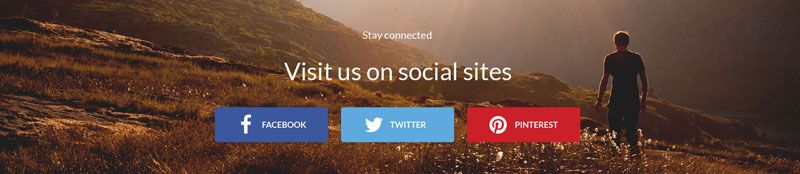
- Cherry Charts plugin allows you to convey statistics or any other numerical data in a more comprehensive, visually pleasing way.
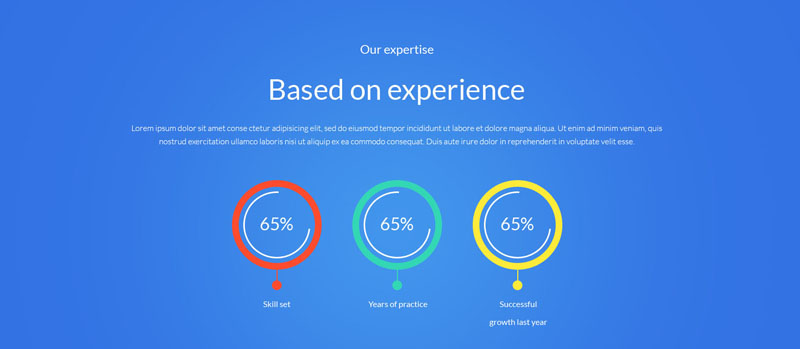
- As the name implies, Cherry Team plugin lets the audience get closer to your business by taking an in-depth look at their profiles and visiting their accounts in social media.
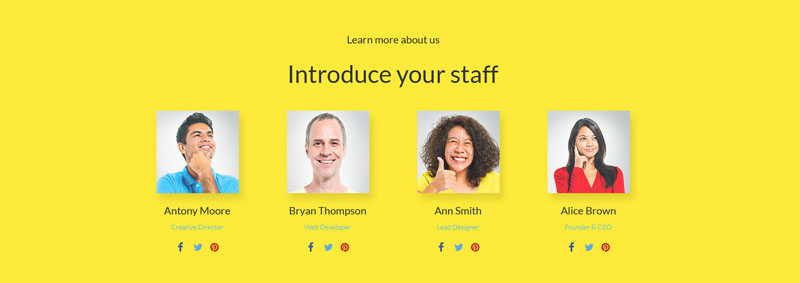
- By means of Cherry Services plugin you can display your company services in a more appealing way. A set of features allows the adding of custom fields and managing styles with ease.
- We all know how important and effective user testimonials are. To generate more sales and gain customer loyalty you can make use of Cherry Testimonials.

Is Monstroid Good for Me?
The answer is YES if you are looking for a universal, powerful and fully featured WP theme that can be adjusted for any purpose. Monstroid theme is very flexible and dynamic, with an array of cool options, which makes it the optimal solution for both experts and beginners.
Drag-and-drop MotoPress Editor is accompanied by several smart plugins, that allow you to apply changes to the layout without touching a line of code, which would be of special use to DIY guys and WP beginners. If you are a web developer with dozens of successful online projects, then a more advanced set of tools is just for you. Create and edit shortcodes, modify any element of this monster to look really stunning on the web. Monstroid will help you with that!
