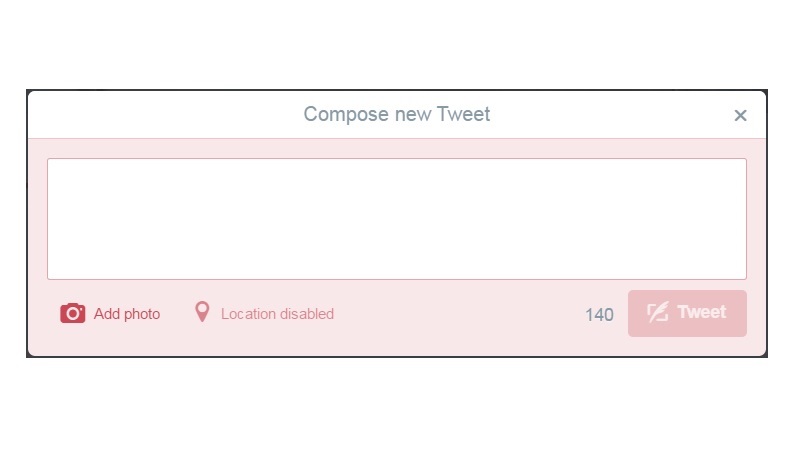
Major Pitfalls of Editing Content via Mobile Devices
Mobile is pretty much everything for modern web. Everything you do can be made on mobile, should be optimized for mobile and managed on mobile. One of the most popular issues today is a mobile user experience. There are tons of posts, articles and researches about mobile UX that examine website and apps design, frustrating elements and reading issues. But what about backend problems with mobile content writing and editing?
Bloggers and content managers are used to creating and editing website content on and for desktop first. In recent times there are many articles and blog posts focused on readers’ mobile experience and mistakes web designers and content managers make when creating content FOR mobile. But you can hardly find any articles on writing and editing posts and website content ON mobile devices. In a mobile-driven world the opportunity of creating content “on the go” from anywhere is a real gift and such a desire of content creators is fully justified.
What major pitfalls do they face when creating content using their tablets and smartphones? Are there any comfy mobile editors that allow adding content to a website with no hassle? Let’s try to find out.
Content Editing on Small Devices
Are Long Posts Gone?
We are all used to the fact that valuable and SEO-friendly posts should be pretty word-stuffed. E.g. in the WordPress admin panel you will see a footnote that suggests 250 words recommended minimum, included also in SEO-plugins recommendations. However, in Google’s recommendations you won’t find any restrictions about how long your blog post should be.
Today Twitter with its 140-characters-post format seems to be the best option for blogging via mobile devices. Time-saving for both readers and writers, this micro-blogging platform is one of the most popular today.
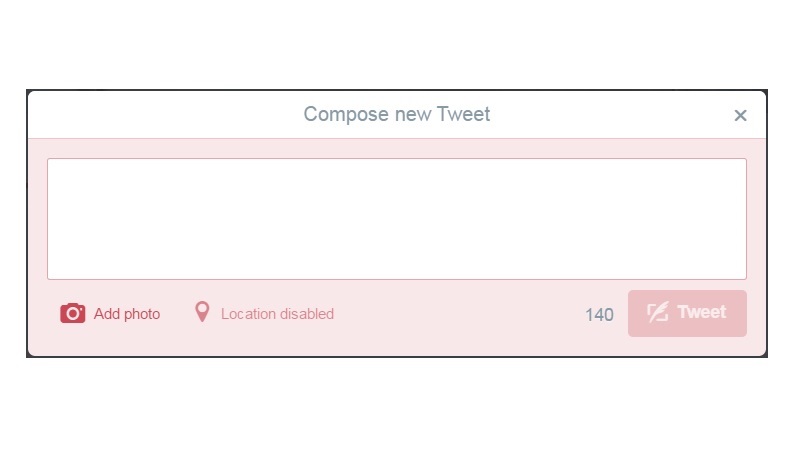
But what if you still need more than 140 characters to express your thoughts or to communicate with your audience?! This must be one of the major issues with creating content right on your mobile device – it’s not suitable for writing long posts, adding bunches of photos etc.
If you have a lot to say to your audience or just need to post long and detailed articles, smartphone and even tablet is not your best option. At least, for now. The best you can do in this situation is create short and valuable content that will be useful for your audience no matter how much text is in it.
Typing on Mobile is Tedious
It is obvious that writing on a tablet is not the most joyful activity. In most cases you use only one finger of each hand to tap letters that makes writing a really frustrating process. Mobile devices keyboards are not suitable for creating large posts. First it was meant for writing short messages. Today people are using tablets and smartphones not just for SMS-ing or internet browsing. But text input form stays pretty much the same as it was some time ago.
The major frustration for bloggers is a small input area and small keys. Most devices do not offer the comfort of a physical keyboard where you can use all the keys to the full extent. E.g., for writing numbers or special symbols you need to change to an additional keyboard. Mobile keyboard specifics don’t allow using shortcuts, also making text editing a real pain. One of the best solutions here is upgrading your mobile device with an external keyboard, but that sends us back to notebook use. Besides, there is another problem with smaller mobile screens.
And that’s a small text area. On a smartphone (no matter – portrait or landscape modes) it takes hardly half of the screen due to that fact that the other half is taken with a keyboard. You cannot see how your entire text looks, may drop some mistakes and misprints due to a reduced text window.
Adding Images and Videos
Adding images to your post can be a no-brainer if it’s a post that consists only of images. Then dropping a few lines of text to highlight a pack of pictures and videos is not a big issue. Especially if you use apps that allow posting photos from various accounts on social media. Thus, with the use of special Flickr apps you can send your photos right to your Twitter account. But in case of a big blog post with the text more than a few words the task can be quite tiresome, especially if you need to add tags and links to your images.
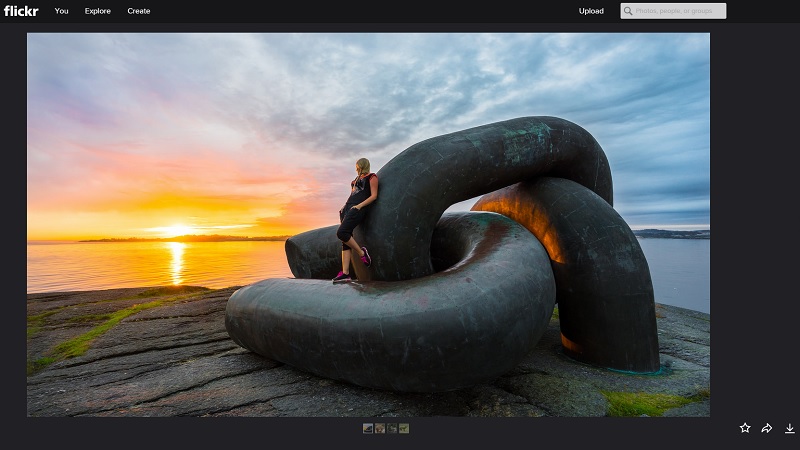
Are There Tools for Editing Content on Mobile?
In the case of drag-and-drop CMSs, the problem of creating posts with images or image galleries is a little less time- and effort-consuming. Many modern content management systems create not only responsive websites and templates, but also admin panels that can be used on tablets. Thus, MotoCMS and Weebly make website and content editing on smaller screens possible with the use of comfy widgets. However, you will still need a keyboard to add alt-tags to your images or providing other SEO improvements.
WordPress offers special apps to allow blogging and website editing from iOS- and Android-based devices. Apps seem to be one of the best solutions for smaller screens. Thus, Evernote created an app that lets users make their notes and edit documents from any device.
Conclusion
Mobile devices are extremely handy for providing users access to everything on the Web without tying them to a chair and computer desk. But those devices are still limited in the range of manipulations they leave for users. Tapping and swiping are pretty much the only gestures you can use within your smartphone or tablet. Thus, users often seek additional instruments (stylus, soft keyboard) to improve their mobile experience in content creation.
Obviously, buttons and drag-and-drop functionality are the comfiest means for manipulating content on smaller screens. May be in the future we will see some new tools that will make creating and editing website content on mobile devices a snap.
