How To Make More Money Selling Shopify Apps In 2021
As more consumers accept digital commerce as a fast, convenient and safe way to get the things they need, e-commerce companies — new and old — need websites that can keep up with the change of pace and consumer demand.
Shopify already offers one of the most powerful and competitive e-commerce platforms. But that’s not the only reason merchants flock to it.
87% of entrepreneurs rely on Shopify apps to help them run their stores and businesses.
As you can imagine, a developer that can build a much-needed app for Shopify merchants could do really well selling their products in the App Store.
Just take a look at Free Shipping Bar.

Not only does it have a nearly perfect customer rating, but it accomplished that with close to 10,000 reviews. And while this app does have a free plan, merchants are probably very likely to pay for the advanced tracking and customization features that come with the $ 9.99/month plan. Do the math and you’ll see how well this app is doing for its developer.
Just keep in mind that this isn’t about building any old app. With new consumers entering the fold and their digital needs evolving, Shopify developers need to be prepared if they’re going to keep pace with the changing app landscape.
So, that’s what we’re going to focus on today: Four ways in which developers can find enduring success when building products for the Shopify App Store.
1. Identify Gaps in the App Store and Fill Them
The Shopify App Store is already full of apps that make merchants happy. So, there’s no reason to create something that has to compete with well-established and trusted solutions.
If you want to be successful in the App Store, you have to find new or missed opportunities to fill. But how exactly do you find the perfect app to develop for Shopify merchants?
To start, there are tons of researchers and organizations that release annual and sometimes quarterly “state of” reports. It’s a good idea to read through the most recent ones to get a sense for current e-commerce trends.
Go to Google and do a search for “state of e-commerce”, “e-commerce trends [year]” or “e-commerce predictions”. Make sure the data is fresh — from at least the last six months.
Shopify, for instance, has a trends report you can use right now:

Don’t just look for things that are common knowledge or that are too general to do anything about. Instead, look for changes or trends related to:
| Example | |
|---|---|
| Niches or product categories | An unprecedented increase in online grocery shopping |
| Activities related to e-commerce | BOPIS fulfillment |
| On-site tools | 3D tours and virtual walk-throughs |
| Design needs | When shipping delays become common and notification bars become a reliable way to deliver that news |
Then, make a list of your ideas and start checking them against the Shopify App Store. For instance, there are many options for in-store pickup (BOPIS).
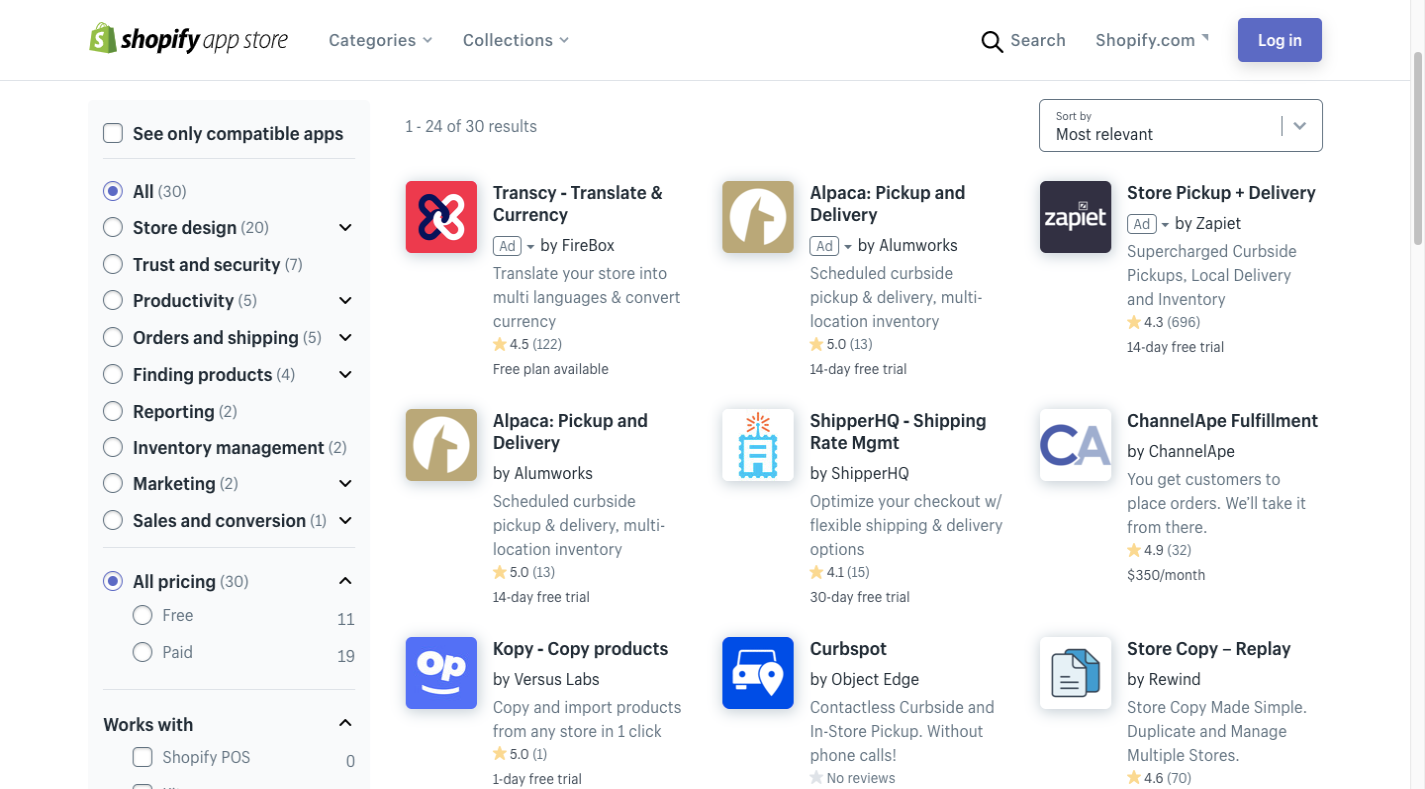
Most of these apps have a good number of downloads and positive reviews, so you don’t want to compete with such a saturated selection of apps. Unless you’ve developed a unique way to handle it, this is an idea you’d want to table for now.
Instead, find an opportunity that you can successfully make your mark in.
Resources
- Read through the Shopify Future of Commerce report to identify trends that need creative app solutions now.
- Spend some time in the Shopify App Store and read the reviews of existing solutions. See what Shopify merchants need but aren’t getting from them.
2. Make Sure the App Loads Within a Couple Seconds Both Inside and Outside the Shopify Admin
Every time a Shopify merchant connects a new app to their store, they run the risk of slowing down the loading speeds of the site. Even if the merchant appreciates the functionality or feature, their shoppers won’t be too happy when they have to wait 10 seconds for each page to fully load.
Consumers’ expectations are sky-high: they expect to be inside a working website (or app) within a couple of seconds. And it’s not just the front end of an e-commerce site they’ll grow impatient with if it takes too long to load.
Merchants also encounter slow-loading apps within the Shopify admin and POS. If your app sluggishly loads or won’t load at all, don’t expect them to patiently wait as you hamper their productivity.
If those aren’t enough reasons to encourage you to fix your app’s loading issues, think about it this way:
A slow-loading app is one you’re going to have to spend extra time troubleshooting as the negative reviews come pouring in and the number of uninstalls rises.
In addition to developing a lightweight app for performance’s sake, take a look at how it authenticates as well. Embedded apps — ones that integrate with Shopify’s UI — go through a series of authentication steps. This process sometimes gets bogged down because of cookies.
Cookies are necessary as they enable your app to recognize the Shopify merchant trying to access it. But if your app doesn’t have cookies stored, it has to turn to Shopify’s OAuth to get them. And this is where things slow down.
Shopify has a solution for this. Instead of using session cookies, you’ll use session tokens. This cuts out the OAuth step (with the exception of the initial installation of the app) and streamlines the process.
Shopify shows us how useful this alternate implementation is:
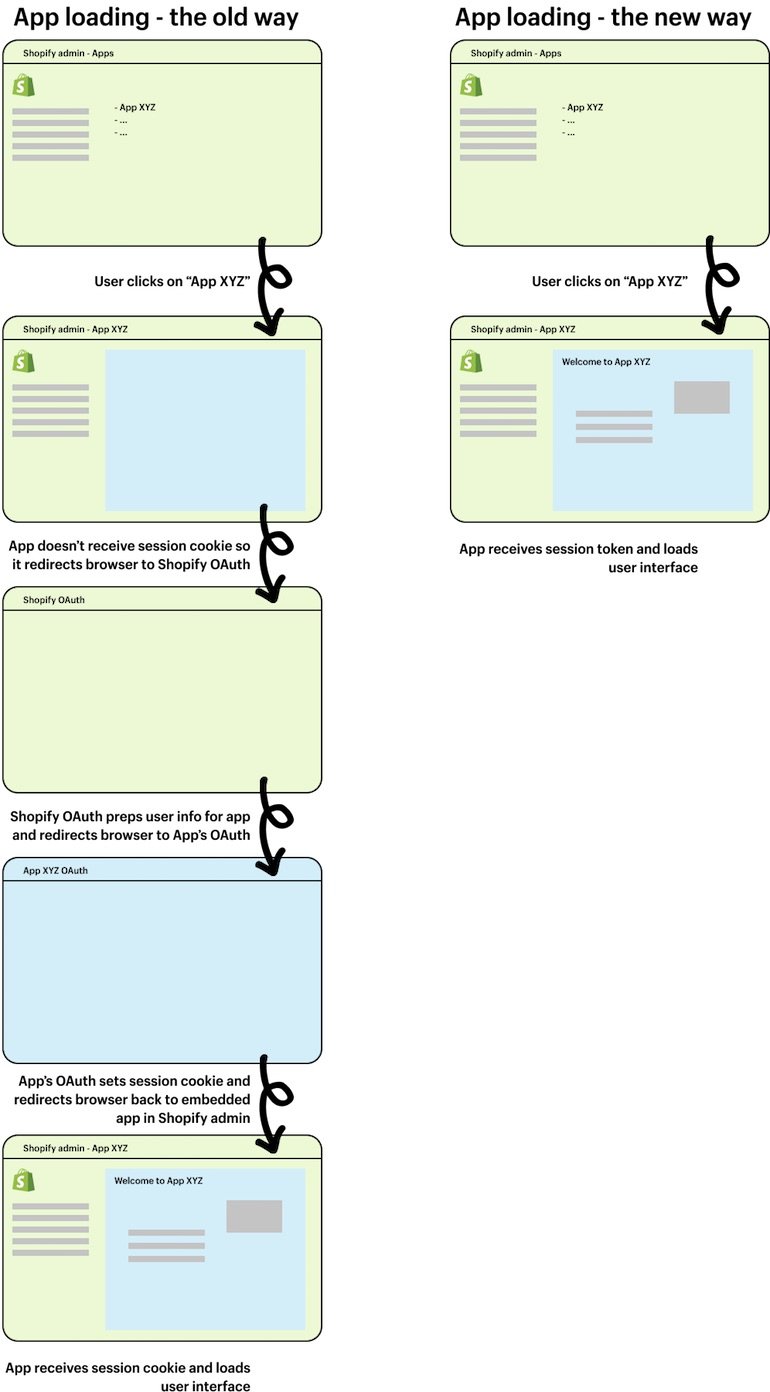
This is all made possible by AppBridge which stores all the information your app needs to load the session.
Resources
- Learn more about how slow-loading websites lead to lower engagement and conversion rates.
- Familiarize yourself with the tools merchants use to assess their store’s speed: Online Store Speed report and Core Web Vitals app.
- Read through Shopify’s quick tutorial on how to use AppBridge to speed up your embedded app.
3. Optimize Your App for Search
Search optimization is a must if you want your app to be discovered amongst the thousands of other Shopify apps. You’ll have to optimize your app’s listing for the Shopify App Store:
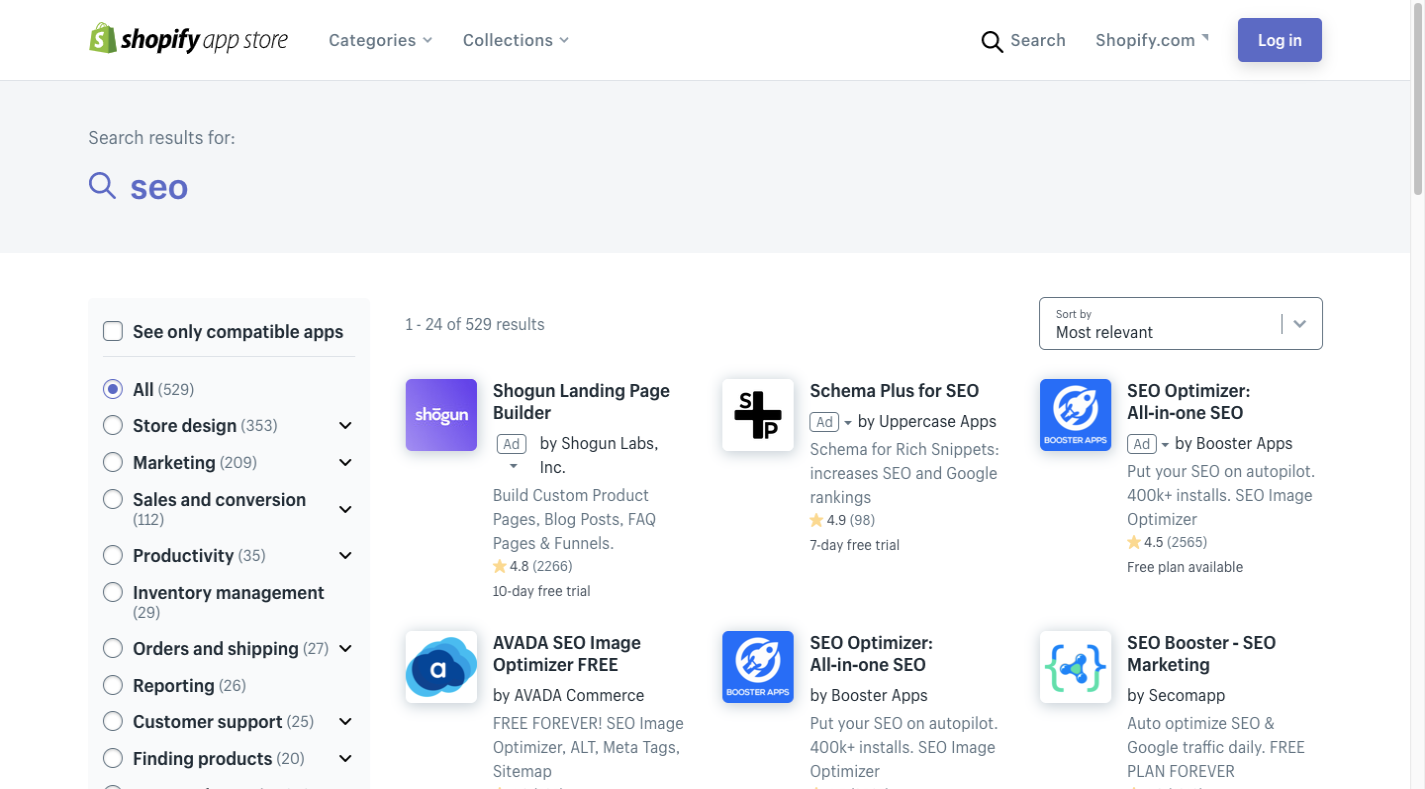
You’ll also want to do this for online search engines:

If you compare these two sets of searches, you can see that the top results are different for each. So, it’s important to focus on creating an App Store listing that will boost your visibility everywhere.
What exactly does SEO look like for a Shopify app? Honestly, not all that different from what we do to optimize a website or mobile app for search results.
Here are some things to focus on:
App Page Design
While most Shopify app pages follow the same format, they don’t all contain the same type of content.
For instance, this is the listing for Seguno: Email Marketing:

Notice the eye-catching video at the top of the page. Videos are a great way to boost engagement and instill trust as they’re easy to consume and there are actual people talking to you instead of just words on a page.
But it’s not the only way to boost installs, get more reviews and, consequently, gain more visibility in the App Store.
This is the page for Discount Code, Discount Pop Up:
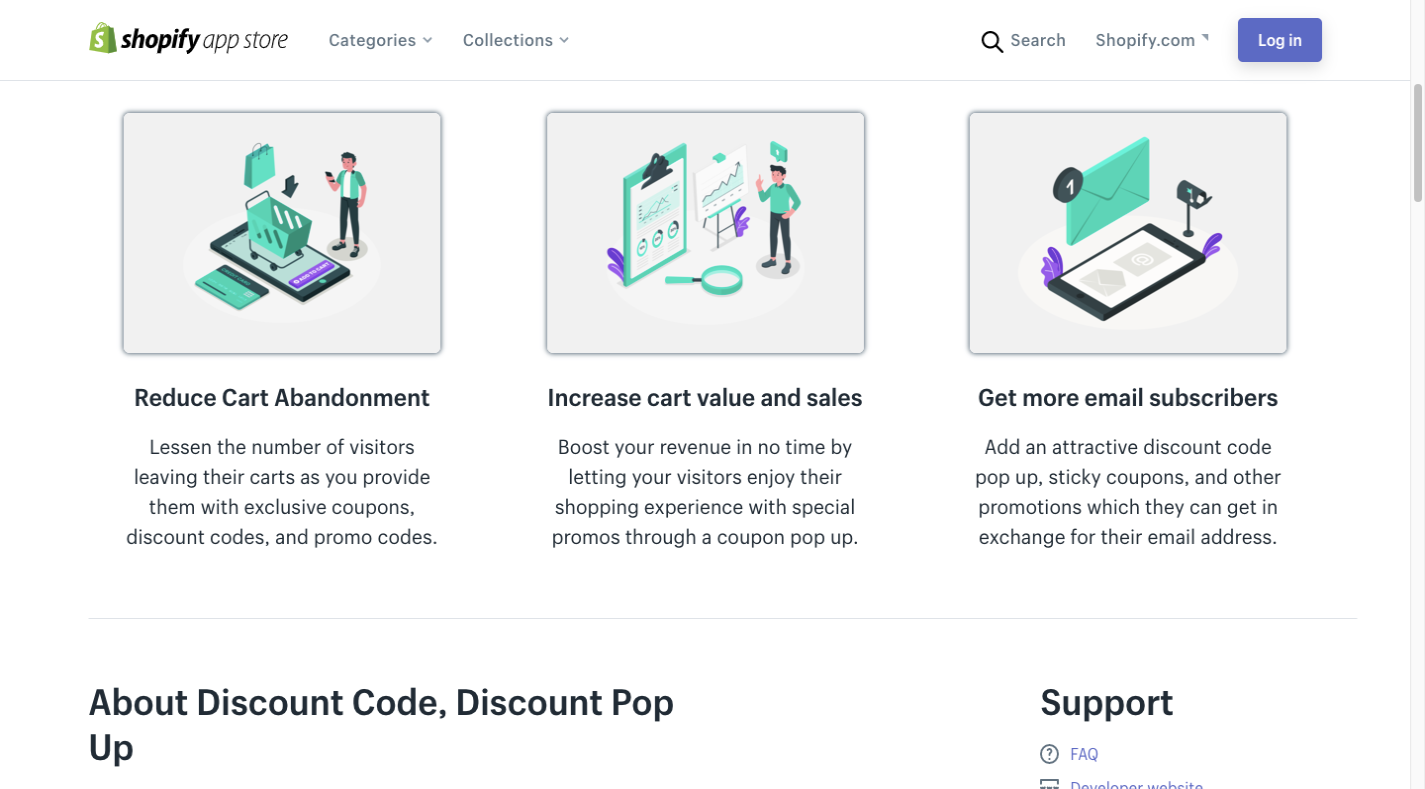
This is just below the hero banner that introduces the app. The graphic elements here help Shopify merchants focus on the benefits and features of the app better than if there were no graphics at all.
While the screenshots lower down on the page will help sell prospective merchants on your app, don’t rely strictly on them. Start convincing them from the very moment they enter the page with an attractive design.
App Page Messaging
The copy you write for your App Store page won’t just convince Shopify merchants to install your app. Your copy can actually improve the visibility of your app in the store as well as on the web.
Keep the following in mind work on your copy:
First, if Shopify gives you a field and you have relevant information for it, fill it in. Merchants are very likely interested in that detail even if it seems insignificant to you.
Second, make it conversational. When you keep the jargon and sales pitches out of your copy, it’s easier for merchants to actually understand what your app does and to trust that it’ll deliver on its promise.
Don’t just write it to sound conversational and relatable either. Keep your paragraphs short so the information is delivered in easy-to-digest chunks.
Third, choose one keyword to focus your App Store listing around. You can use Google’s free keyword planner tool to do your research. Start with the basic type of app you’ve developed.
For instance, “shopify currency app”:

Google will tell you how much competition there is for your keyword. Low means competition is low and it’s easy to rank; High means it’s near-impossible to rank unless you have an authoritative and competitive product.
Aim for “Low” keywords, but also pay attention to the number of monthly searches. You want to make sure you’re drawing in a substantial amount of traffic.
That’s why I’d go with “Shopify currency converter” instead. It’s easy to rank for and it seems to better match Shopify merchants’ intent when they’re looking for currency apps.
You can always do a search in the Shopify App Store or on Google to see if that’s truly the case. For instance, these are the results I got for “shopify currency app” on Google:

Three out of the four top results include the words “currency converter” in them.
As for where your keyword should appear, make sure it naturally appears once in:
- The app headline (if it doesn’t appear in the name of the app itself);
- The list of app features or benefits;
- The app’s description;
- The app page’s meta title and description.
Lastly, proofread your copy before you submit the listing.
Just as Shopify merchants don’t want to encounter errors in your app, they don’t want to find your copy littered with them.
The assumption will be that someone who doesn’t take the time to proofread their work likely didn’t take the time to QA their product.
External Marketing
You’ll need to market your app in order to get traffic flowing to it. There are a number of ways to do this:
- Write a press release to announce the launch of your app in the store.
- Build a website to promote it and start blogging on relevant topics so you can grow your email list of leads and users.
- Create social media accounts for the app and use them to engage with Shopify merchants and app developers on relevant conversations.
- Film YouTube video tutorials that teach merchants how to get the most out of your app.
If you’re not willing to go out there and talk about your app, you’re missing a big opportunity to reach new users and help existing ones get the most from your product.
Resources
- Discover how Shippo set up a winning Shopify app listing.
- Learn how to develop and promote your app so that it gets more downloads.
- Get tips on how to market your Shopify app.
4. Boost Credibility and Trust By Being There for Your Users
If you look at your Shopify app as something you can set and forget, think again.
Shopify apps that are well supported are the ones that succeed. And it’s not just because you managed to keep the software up to date and free of bugs or vulnerabilities.
App support is actually a very visible thing these days. It needs to be.
Consumers know exactly where to go to learn more about products, the people who made them, as well as what others have said about using the products. The same goes for Shopify apps.
So, your App Store listing (and other marketing channels) needs to make it easy for users to find what they’re looking for.
Let’s look at this example from the Oberlo app page:

The support section provides users with four links:
- Frequently Asked Questions so they can look up their questions in Oberlo’s Help Center.
- Developer website so they can learn more about Oberlo, read the blog, take courses, etc.
- Privacy policy so they can read up on the terms of service, privacy policy, refund policy, and more.
- Get support so they can directly ask the developer for help.
Some apps include additional information, like the page for Back In Stock: Customer Alerts:

The inclusion of a support phone number and email address is a nice touch as it keeps merchants from having to visit the site and find the information on their own. Even if they still decide to visit the site or click “Get support”, this level of transparency won’t go unnoticed.
The better you support your app, the better your reviews are going to be on the Shopify store. Here’s a look at Back In Stock’s reviews:

Reviews aren’t just useful for merchants who want to learn more about the experience of using an app.
The number of reviews and average star rating actually help improve an app’s visibility in the App Store and search engine results. If your app fails to have at least four stars filled in, it’s very easy for potential users to skip right past it.
So, good support is a must if you want to keep your users happy.
Here are some tips you can use to bolster your support efforts:
- Provide as much self-support as possible. This’ll allow you to focus on the requests that really require your attention.
- Automate as much of the support process as you can — this includes monitoring your reviews for complaints and trends.
- Respond to every user, whether a general contact or a support request, within 24 hours. Resolve any issues in a timely manner, too.
- Respond to every negative review publicly within 24 hours. Don’t take it personally. Just answer them professionally, politely, and get the matter cleared up as soon as you can.
Shopify merchants will view an unsupported app as an abandoned app. So, take good care of it so that merchants are excited about installing it and will trust you to keep it running smoothly for the sake of their store.
Resources
Grow Your Business in the Shopify App Store
There are a variety of ways developers can make money with Shopify. But one of the great things about being a Shopify app developer is that your profits aren’t contingent on how many apps you can build.
If you can build one really great app that revolutionizes the way Shopify merchants sell their products and make money online, you could continue to make money off that one app for a long time to come. However…
A Shopify app will only guarantee you a predictable and steady income if your goal is to do more than just build an app. It needs to satisfy a current need, work properly, and be well supported. And if you want to build a business around developing apps for the Shopify App Store, you’ll make time for optimizing and marketing your app as well.
Articles on Smashing Magazine — For Web Designers And Developers
