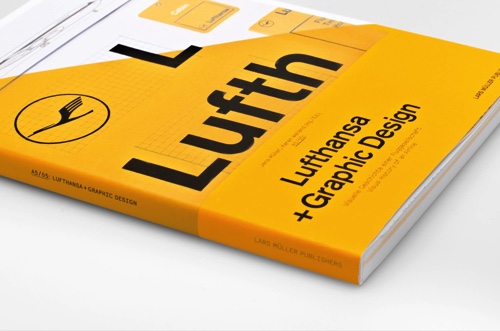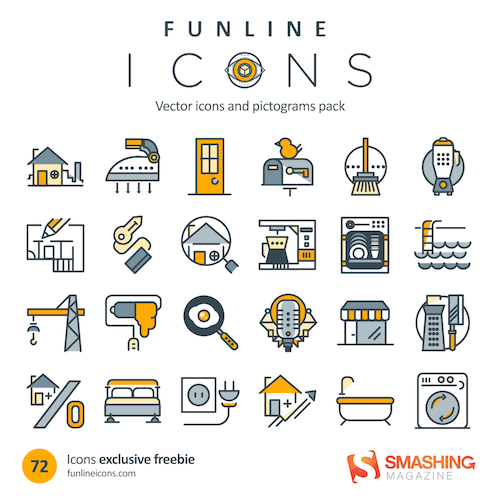Absolutely The Best 12 Web Design and Development Tools For You
Web designers and developers love their job the most. These professionals do not even need any on-job training but, considering today’s nature of work which is really competitive, it is important for them to have knowledge about the tools that prove to be beneficial while working on projects with tight deadlines.
Every month, a new web-based application is launched on the Internet. That’s why, we analyzed the best 12 web tools and we built this showcase.
12 Web Web Design and Development Tools
1. Tickera.com
Thanks to Tickera, you can now sell tickets and deliver them to your buyers digitally, throughout various payment options and gateways, including Authorize.net, Braintree, PayGate, PayPal or Mollie, that will help you process, verify, and accept or decline credit card transactions.
Tickera is a WordPress plugin which adds many features to the process of selling tickets for your events: you can design your own tickets using a simple, yet efficient drag & drop template builder, you can create them as any other product on WooCommerce, thanks to the fusion between WooCommerce and Tickera, you can add multiple ticket types and variations and control the sale time price and other details (such as stock, SKU, etc.). In addition, one of the nicest features is the ability to check-in attendees with mobile apps or barcode reader, eventually sending them a WooCommerce specific e-mail informing that the order has been completed.
Apart from these, some supported add-ons which can make the plugin even better are CSV Report, Custom Forms, Custom Ticket Template Font, Check-in Notifications and Check-in Translate. Finally, the best part is that… there are zero service fees! That means no additional costs and no commission. Plus, you control the profits with no requirement to send a cut to a third party. What could be better?
2. Backblaze.com
Some people have said that, thanks to Backblaze, you will sleep better knowing your files are safe. That’s 100% true, because Backblaze takes care of your data, even if we’re talking about one file or millions of files, at a high speed and low-cost, with extra safety that keeps everything in its place. On the one hand, the service, ranked #1 on the internet, makes sure all your files are saved and stored well, whether they are photos, music or videos.
After that, you can access them from your iOS or Android device wherever you are and whenever you want, having the possibility of downloading, saving and eventually sharing them to your friends. In addition, you can choose between some restore options, including receiving your files back via FedEx on a USB hard drive or simply downloading them. Apart from these great features, Backblaze can even help you if your computer is missing or stolen: it recovers your data, maps your computer, identifies the ISP being used, finds your IP address, sees recently backed up files, sends all these to the police and finally they help you to get it back!
3. Shrinktheweb.com
Anybody can capture website screenshots if they use Shrink the Web, a really great website with which you can capture, crop, shrink, save, upload or display them automatically with only a screenshot plugin or a single line of code that you have to copy then paste into the bar situated on the homepage of the website. It is the best thumbnail provider out there and it has great team support that can help you with any misunderstandings that you may have , but it is also really easy to install and to integrate.
With a basic, plus or enterprise account and a few dollars a month you can create a mix of pro features, the principal attraction of the website. Their features include full-length, inside page captures, wide screen, custom size or custom quality, a well requested feature, URL to PDF conversion as well as their miscellaneous features like custom delay.
4. Ultimatumtheme.com
Using WordPress theme builders can give you a very hard time, as they lack flexibility, usability, and they restrict drastically your design concept and your personal touch. But not with UltimatumTheme.com. This is more than a website builder, it is a full tool case for any kind of client, regardless of their experience in web design and development. You can turn any kind of the basic, well-known Boostwatches (based on Bootstrap, you guessed right) into an original project, dedicated strictly to your buyer, with the help of a drag-and-drop layout edit tool, that makes adding content much easier.
You can also setup template pages, to have consistency among posts or articles. Buying an account is a one-time job, as it comes with a lifetime license and a worthy experience. So don’t get scared of the prices, the features totally cover the costs. You also get full plugin integration, that can give you any behavior you want and a one-click update system to enhance workflow. This being said, you should consider visiting them.
5. Simbla.com
Simbla Website Builder is an efficient website maker platform, that uses an easy-to-navigate interface which makes your job of building your site a lot easier. There is no need to install, so you just sign up and start building your site, using the top bar from which you can manage pages, configure site settings and add elements.
Furthermore, you can choose from a big set of beautifully designed templates the one that suits your project the best. Waiting to see your websites!
6. Themify.me
Have you ever looked up for any functional, but great designed themes to start with your website?
Now you can have them with Themify.me, by getting an account. Even if their prices are not that low, you can get several discount coupons in various ways, and you will get the whole pack of themes, with a WordPress drag-and-drop editor which is more than you need if you are only a newbie.
7. TeamDesk.net
How about creating an online custom database for your company to share all the important information with your team, in order to enhance the relationship between the members, to prevent delays and to improve the quality of your work, eventually reaching success?
With TeamDesk you can achieve this and even more, given the fact that it is an incredible online software which gives you the flexibility you need in creating a database without adding an extra level of complexity!
8. Hotjar.com
You can now find out about your users’ clicks, taps, scrolls and also about the pages they enjoy the most on your website, thanks to Hotjar, a great app showing you the insights and the behavior of your clients.
Therefore, you can identify which elements need to be moved on the page, you can compare taps and clicks before and after tweaks and many other benefits. Give it a try!
9. Mobirise.com
One great app that will help your website be fully responsive and mobile-friendly is Mobirise, a drag and drop website builder for Windows and Mac that will help you build small/medium refined-looking websites that look amazing on all devices and browsers.
Mobirise is free for both personal and commercial use and it provides you with the latest website blocks and techniques “out-the-box”.
10. uKit.com
Maybe you are not a fan of HTML or CSS and you also do not know much about web design, but still you have a strong desire to create your own website. uKit helps you do this in the most efficient way, by using a drag & drop interface. You are given a ready to go website from the beginning and all you have to do is to choose a theme and a domain name.
After that, you can start adding all sorts of widgets that will make it look better, such as LiveChat, which will increase your relationship with clients or SoundCloud, which lets you add music to your site. Ranked as one of the best on Superb Website Builders by Howard Steele, he knows why!
11. Xfive.co
We have been delighted and impressed to see the great job Xfive does in helping people ease their web development challenges.
They do this through a good selection of options, including frond-end development or back-end development, which builds a fast, scaleable and secure web application written in Ruby on Rails or PHP. All of these help you take your website to a whole new level!
12. Imcreator.com
With IM Creator or XPRS builder, you will get a fully-responsive and Google-friendly website that will naturally adjust itself to any device: laptops, tablets, mobile-phones and even Google Glass or smart-watches.
Besides this, with XPRS you have full control over your images, so you can add top colors, set opacity and add animation and effects to them, making it so cool you will attract all your users! Feel free to discover all the other great features.
Conclusion
Whether you are a seasoned and highly experienced designer and/or developer, or a complete newbie, time-saving tools have immeasurable value when you have deadlines to adhere to. Hopefully you will find something in this round up that will help to speed up your workflow and release some of your precious time.
Do you use any of these tools already? Do any of them appeal to you to take a deeper look into? Share with us your experience of and opinions about any of the featured tools. And if you have come across a time-saving tool that you think should have made it into this list, please don’t hesitate to give us the link in the comments section.